YouTube from Portable Chrome
It’s like a YouTube Desktop App … almost …
I’m doing the collaborative YouTube thing. We and I want a channel separate from all the other stuff we do. I don’t want to sign in and out of the channel like a hairy caveman. I set up a copy of Google Chrome just for accessing the channel to avoid any switching.1
To do this, you need a copy of Google Chrome Portable2 which will be the YouTube only browser. Your normal copy of Chrome will keep being your normal copy and ignore this other one. Get you a copy of Google Chrome Portable from this link.
Once you have the installer, just install it somewhere NOT IN YOUR PROGRAM FILES.3
I installed mine in C:\Users\Peter\opt\bleeding-tube as that’s relevant to the channel.
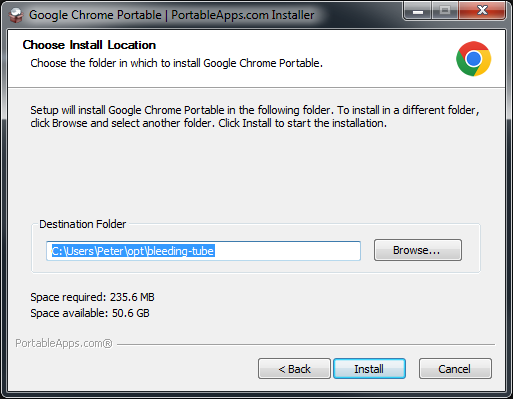
Once that’s set up, open it but DO NOT login to anything.
Nothing - don’t do any of that “Synch My Apps” stuff - doing so defeats the purpose.
Don’t log into anything yet - just open YouTube. On the YouTube page log into YouTube and remember all the details.
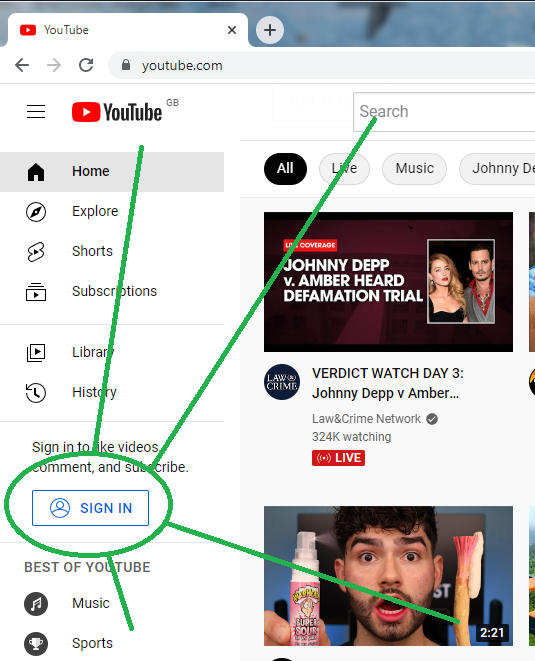
The last step; make your channel’s landing page the “Home Page” (remember those?) so that it’s always what opens when you open the browser. This is fairly simple, but, here’s another picture.
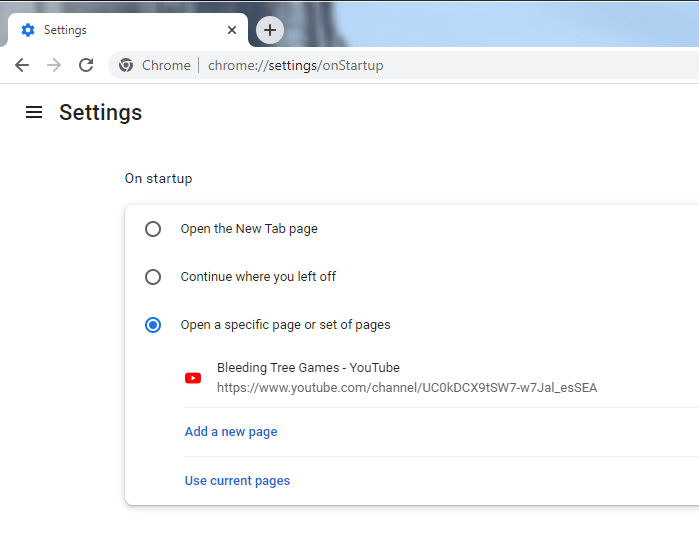
Once done, close and reopen your browsers (old and new) and switch which account you’re signed into to make sure that this is working. Your old “personal” browser should stay signed in as “you” while your new “channel” browser should stay signed in as the channel - how convenient.
With all the time you’ve saved, you can eat ice cream or watch my channel outro.
-
Yes, I know it’s not hard - you can do it with about seven clicks if you remember to check all the time. I consider that level of attention beneath me; so should you. ↩︎
-
“Portable” is a weird subculture in Windows software where the installer has been rejigged to install everything to a folder and bypass most enterprise lockdown rules. Normal - Portable Apps are just “normal” compared to the bureaucratic hairball of conventional Windows installers. ↩︎
-
Your normal copy of Chrome will keep being your normal copy and (mostly) ignore this other one. ↩︎